شخابيط بنوتة
مديرهــ
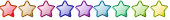

 العمر : 24 العمر : 24
المزاج : ممتاز جدا (*_*)
الوطن : مصر الحبيبة
عدد الرسائل : 1149
تاريخ التسجيل : 11/09/2008

 |  موضوع: Autodesk AutoCAD 2006 Training موضوع: Autodesk AutoCAD 2006 Training  27/4/2009, 1:34 pm 27/4/2009, 1:34 pm | |
| Autodesk AutoCAD 2006 Training
--------------------------------------------------------------------------------
Our training tutorial on Autodesk AutoCAD software is used by industry professionals such as the film movie business, 3d animators, 3d modelers, animation specialist, game designers, architect designers, engineers.
AUTOCAD 2006 Volume 1
Introduction
The Workspace
What is the ********?
The Command Prompt
Saving
Working In AutoCAD
Setting up Units
Navigating
Drawing a Line
Drawing Objects
MOdifying Tools
Move, Rotate, Scale
Cut, Copy And Paste
Mirror And Offset
Stretch, Trim, Explode
Joining And Grouping
Fillet
Chamfer
Grouping
Ungrouping
Hatch Patterns And Fills
Hatch User Defined
Hatch Predefined
Hatch Options
Colored Hatches
Tips And Tricks
Gradients
Drawing Order
UCS
What We Have Learned
Volume 2
Drawing Area
Quadrants
Drawing Limits
Grid
Digital T And Triangles
Review
Introduction
Offset & lines
Polygons
Trim
Working with Copies
Setting Up
Creating Objects
Creating An Array
Last Array
3d Illusion
Different Objects
Creating Perfect Sqaures
Connecting Corners
Exploding
Dimensions
Linear Dimensions
Aligned
Jogged And Angle
Dimensions
****
Intro to ****
Formatting
Advanced Formatting
Options
Volume 3
More 2d
2d Work
Basics
2d Tricks
2d 3d Objects
Introduction to 3d
Introduction
3d Surface Presets
Creating A 3d Object
Adding Caps
Solids And Surfaces
Difference in Objects
Difference in Polylines
Difference in Splines
Types of Shades
Rendering
Render
Render Prefrences
Background
Fog/Depth
Modifying in 3d
Basic Tools
3d Rotate
2d Array And 3d Array
2d Mirror And 3d Mirror
Modeling Tips & Tricks
Polyline to Spline
Polyline to Spline Cont.
Subtracting Objects
Adding And Intersecting
Volume 4
Creating 3d Objects
Introduction
Recreating
Duplicate Array
Adding/Subtracting
Creating the Buzzsaw
2d to 3d Tricks
Extruding
Adding/Subtracting
Dimensioning/Layers
Wrench
Introduction
Adding
Creating the Polygon
Subtracting
3d Meshes
Ruled Surface
Tabulated Surface
Lathe
Surftabs
Custom Views
3d Orbit And Options
More Options
Saving Views
Rendering to Views
Lights
Introduction
Showing And Modifying
Setting Up the Scene
Final Render
Volume 5
Layers
Introduction
Locking/Visability
More Layers
Layer Properties Manager
Blocks
Creating A Block
Inserting A Block
Files as Blocks
Saving Blocks as Files
Materials
Introduction
Material Library
Importing
Mapping
Viewports And Layout
Introduction
Adding A Viewport
Multiple Viewports
Adjusting Views
Tips & Tricks
Locking Viewports
Scaling in Layout
Print Setup
Publish to Plot
File Management
Saving
Importing
Exporting
Help
واخيرا الروابط
Auto2006.part01.rar 91.8 MBAuto2006.part02.rar 91.8 MBAuto2006.part03.rar 91.8 MBAuto2006.part04.rar 91.8 MBAuto2006.part05.rar 91.8 MBAuto2006.part06.rar 91.8 MBAuto2006.part07.rar 80.6 MBبالتوفيق للجميع | |
|






